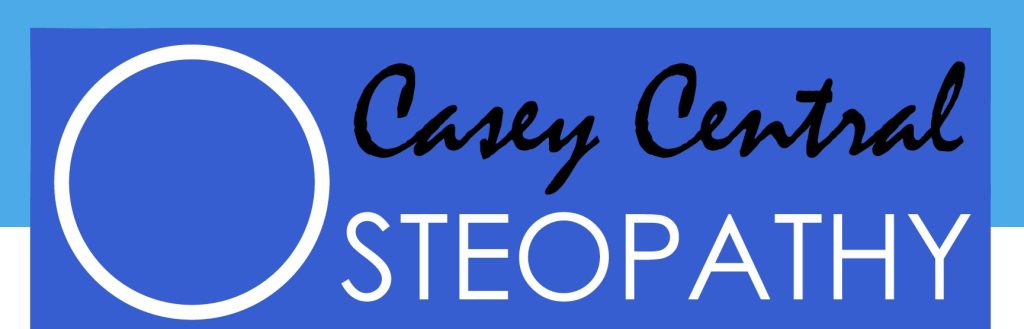The first step is to identify any hazards and risks in the area you are planning to set up as your home office. Hazards and risks will increase for many people compared to your usual dedicated work office space which has hopefully been designed to limit these factors. It is essential that you limit as many of these ‘at home’ hazards and risks in order to best manage your workspace, due to the current unknown timeframe that it may be required.
The first step is to identify any hazards and risks in the area you are planning to set up as your home office. Hazards and risks will increase for many people compared to your usual dedicated work office space which has hopefully been designed to limit these factors. It is essential that you limit as many of these ‘at home’ hazards and risks in order to best manage your workspace, due to the current unknown timeframe that it may be required.
Some foreseeable hazards in the home environment are, your work posture and movements, a potential increase in pressure, lack of communication as teams try to communicate remotely and perceptions of low support by the individual. Hopefully we can help by offering some support to limit the hazard of your work posture, with some simple advice and knowledge for you all to takeaway.
Most importantly, it is essential that you take regular breaks and don’t sit at your home work station for a long time without moving (aim to move every 30-60 minutes or as often as is practical), use the best chair you have available to you, get your mouse set up at the right distance from your keyboard, ensure your head isn’t at any great tilt to look at your screen and wherever possible, do not spend all day working from just your laptop, a separate screen, keyboard and mouse can make all the difference.
Setting up your workstation:
Work station chair:
- Use a chair that supports the whole of your spine, and doesn’t stop below your shoulder blades
- Have your back rest very slightly reclined, aim for 10-20 degrees from a straight/vertical chair back
- Your knees should be at approximately 90 degrees with both feet supported, the floor is preferred but if you cannot reach the floor, use something like a box to rest your feet on so they are not hanging.
- There should be a gap of approximately 2 finger widths between the back of your knee and front of your chair.
Screen/ Keyboard/ Mouse:
- When sitting at your desk, your forearms should be horizontal to your desk to allow you to rest your forearms on the desk, you should not need to lift your arms up while they are resting on your desk
- Your keyboard and mouse should be 10-25cm from the edge of your desk to allow your forearms to rest on the desk while working.
- The top of your screen should be at or one third above your eye level
- Your screen should be approximately your arm’s length away from you while sitting at your workstation
- Your screen, keyboard and any other documents or document holders you have, should all be centrally aligned.
Aim to keep the things you are using most often closest to you to avoid over-reaching repetitively.
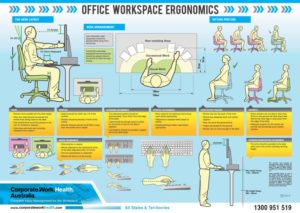
Remember to always try to move away from the desk as often as possible, if you take a phone call on a mobile phone, get up and move whilst talking, take regular breaks, move as often as possible and exercise daily. It is also essential that when working from home you continue to set start times, finish times and have your lunch and any other breaks as you would normally. Good luck with setting up your ‘at home’ workstations!
We are more than happy to offer any further advice through this process, so we encourage you to email a picture to us of your workstation with, where possible, yourself sitting at it, so we can individually assess and offer advice as needed. Please email myself at j.mcelligott@caseycentralosteo.com.au or email the Osteopath you normally see at the following email address;
Dr Tatum Barton – t.barton@caseycentralosteo.com.au
Dr Toni Tran – t.tran@caseycentralosteo.com.au
There are accessories that can be purchased which may help with all of the factors discussed above. If you are interested in any of these, don’t hesitate to ask and we will work to point you in the right direction, if they are necessary for you and where these can be purchased.
Stay safe everybody,
Your Osteopath – Dr Jack McElligott.